Settings
Settings can be found by clicking the cog on the top right hand side of the application.
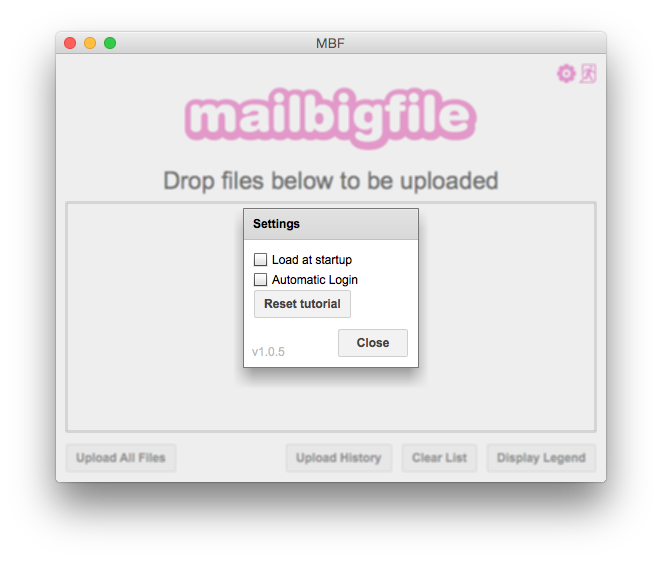
The current options for Settings are:
Load at startup: Will begin the application when your computer starts.
Automatic login: Will automatically log you in the next time you start the application.
Reset Tutorial: Restarts the inbuilt tutorial. This makes the helper messages that appeared when you first ran the program reappear.
When you have finished, click "Close" to go back to the Upload Screen.
