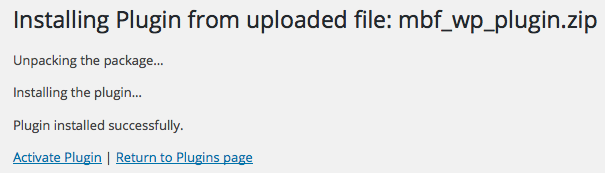Installation
Step 1:
Login to Wordpress, and go to the Plugin section.
Once you are in the plugin section, please select “Add New” at the top of the page. This should take you to the WordPress Plugin Directory.
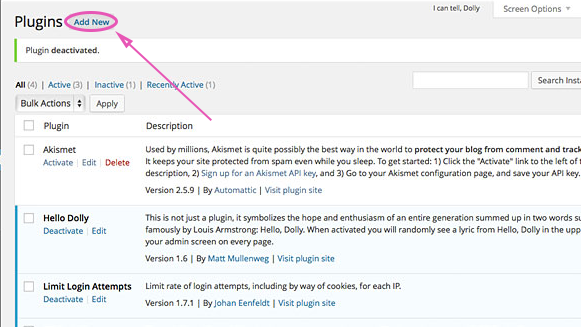
Step 2:
From here, as this is a plugin installed from a zip file, select “Upload Plugin”.
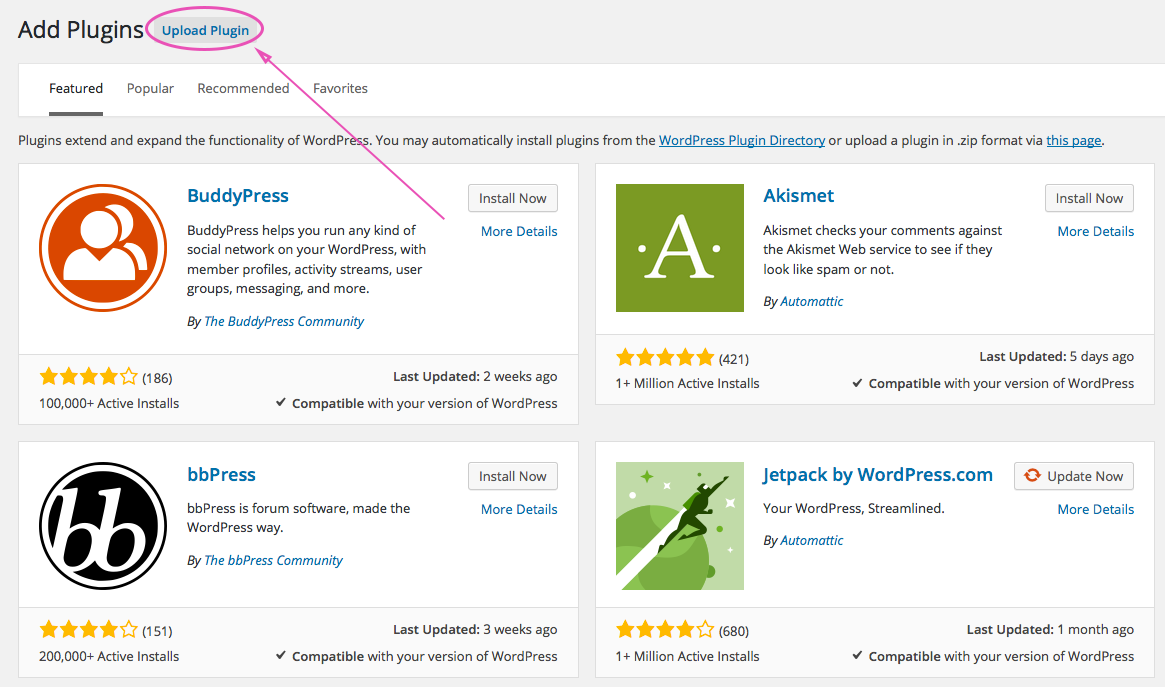
Step 3:
This should present you with a screen to upload a file.
Select the “Browse…” button and search for the downloaded zip file on your machine and then select “Install Now”.
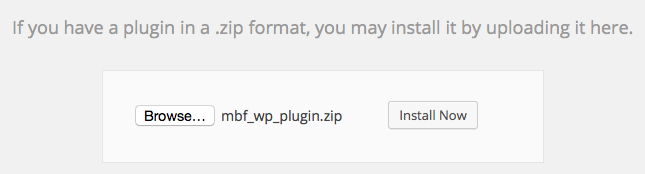
Step 4:
You should see WordPress do some work before eventually finishing.
If it does not give you confirmation that it has finished, please either re-download the zip file and try again or contact us.
Once it has finished, select “Activate Plugin”.