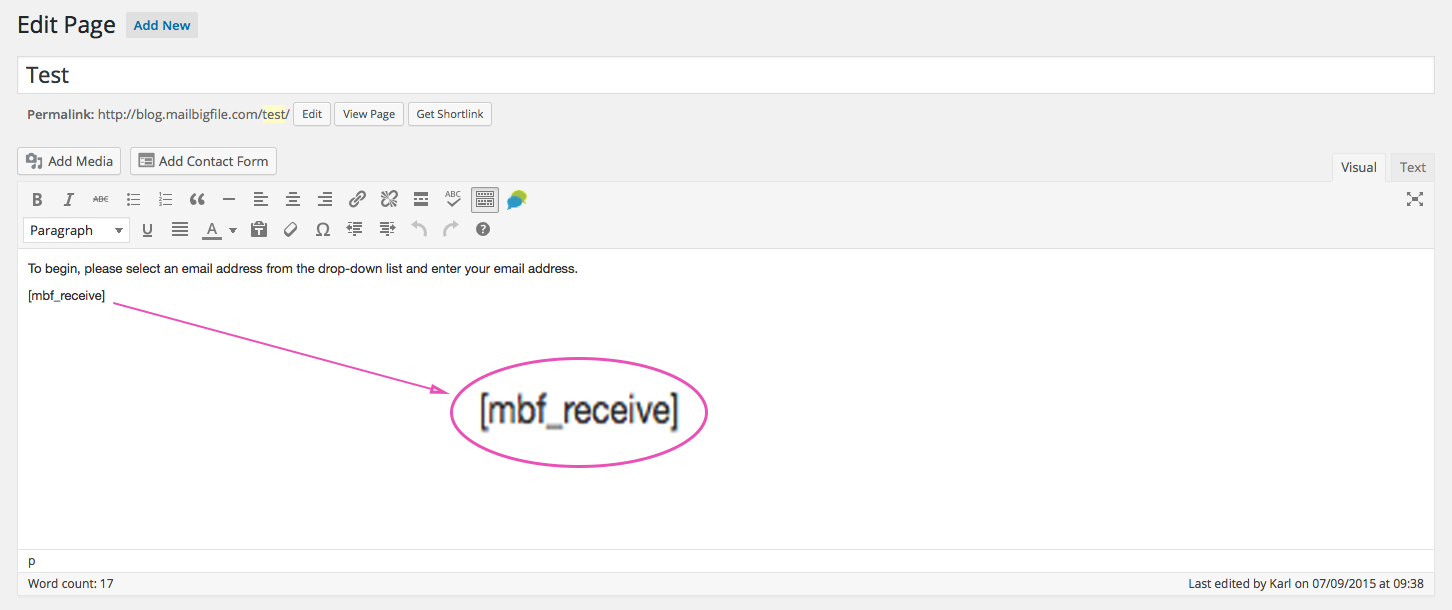Setting up
Step 1:
Once installed and activated, you should see a new link (named “MailBigFile”) on the left hand side - select this link.
If you do not see a link on the left hand side, first make sure it has been activated by going to the Plugins section.
If you cannot see the plugin in your list of plugins, please ensure you have activated it from the plugin section.
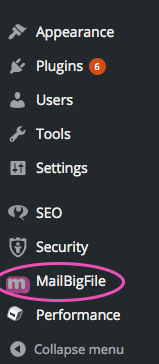
Step 2:
You should now be able to see two options: one for your plugin key and another for recipients.
If you do not yet have your plugin key, you should see a link for how to get it.
If not, you can claim your key by going here.
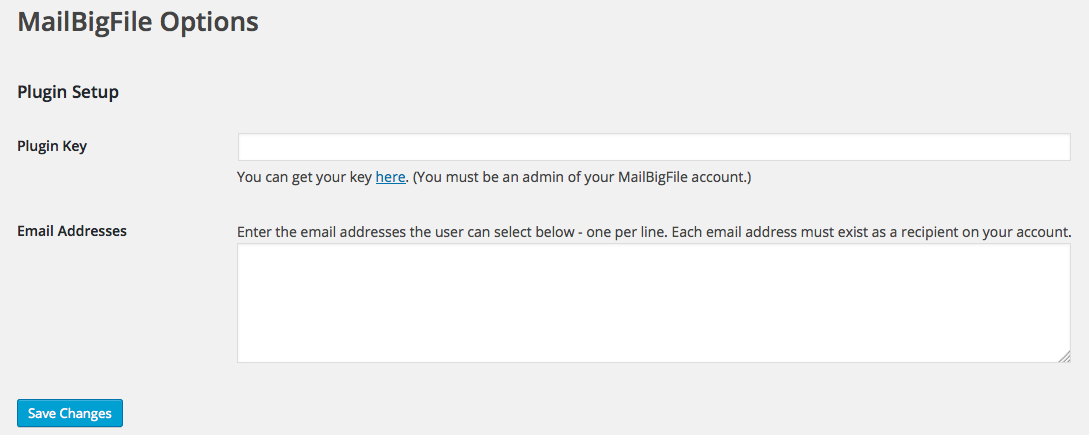
Step 3:
Once claimed, enter your key into the relevant field and then the email addresses you want as recipients one per line in the text box beneath.
Select "Save Changes" when you are done.
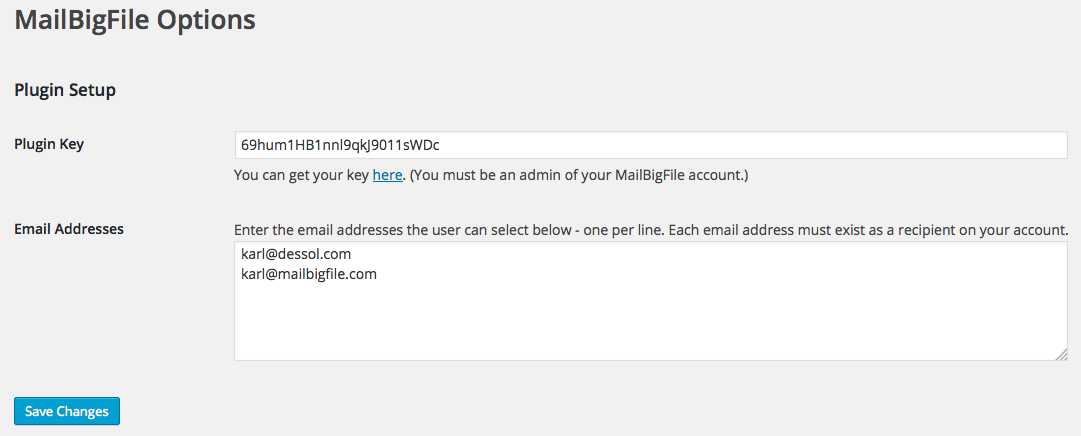
Step 4:
To use the form on a page, enter the text [mbf_receive] anywhere on the page.
When you load the page, you should be able to see the form, which users can then use to send files to you.