Tips
How To Rip A Music CD On A Mac
Open iTunes.

Insert CD into your MAC.

Click "Import CD".
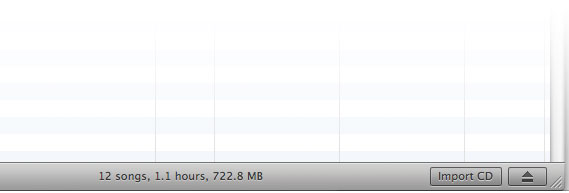
Go to MailBigFile in your browser.

Locate the file on your drive ( ~Username/Music/iTunes/iTunes Music/ )
N.B. You can only select one track unless you zip multiple ones. Choosing a folder will NOT work!
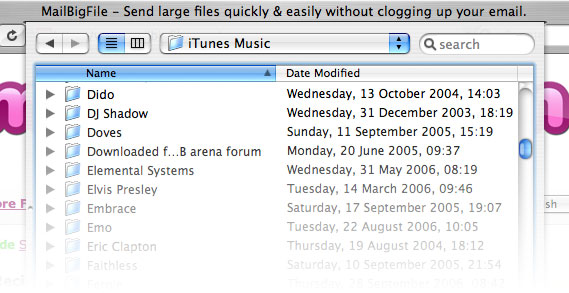
Send the Big File!
